2017-10-18
Program, Song and Synth Preset handling
Song Mode: Song parts now reference programs by name, rather than by position. This means that Songs stay intact when moving programs.
Synth Presets: Presets are now referenced by name rather than by position when loaded into Programs. This means that moving presets is possible without breaking references from Programs.
Improved navigation for Synth Presets and Samples
Synth Preset list view now features User, Samp and Cat sorting modes for improved navigation.
- User – The 8×50 Synth Preset banks that can be stored to by the user.
- Samp – A list of the “Read-Only”, auto-generated, Sample Presets.
- Cat – Press down for a list of categories. When Cat soft button is focused, Page buttons can be used to quickly switch between categories.
The Synth Section display is now dedicated to showing the oscillator settings. I.e. Synth Preset numbers are only shown in the main display.
Other improvements and Bug fixes
- Increased pan in Synth Unison and reduction of phasing when using Unison with Samples.
- Extensive redesign of the Synth FM implementation. Note: Existing presets/programs using FM will sound different after the update!
- Smoother Analog Delay rate changes
- Improved Piano response when using both Panels and playing many notes
- Output Routing bug for navigating across programs using Rotary
- Stage 3 Compact could become silent in Song Mode in Drawbar Live mode.
Download the Nord Stage 3 OS v1.22 here!
See Update history for a complete list of changes.
Important: The latest version of Nord Sound Manager v7.10 is required after updating to OS v1.22.
We always recommend to make a backup before performing an OS update.
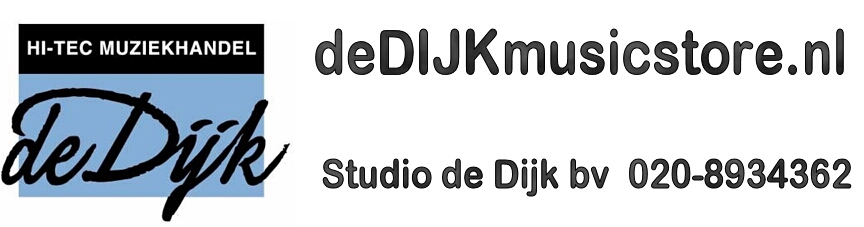
 Gratis verzending vanaf € 40,- binnen Nederland en Belgie
Gratis verzending vanaf € 40,- binnen Nederland en Belgie 




